I have been trying to figure it out through Google help forum, through twitter, and through countless searching. I finally found it by playing with the tool.
1. Open the Explore tool, search for
something, and flip it to images.
2. Hover over an image and
click the zoom symbol.
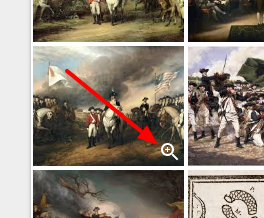
Below the large image is the usage rights of the image.
"Labeled for commercial use with modification"

